


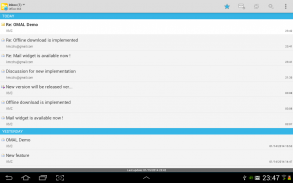
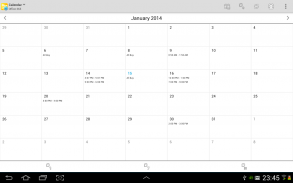
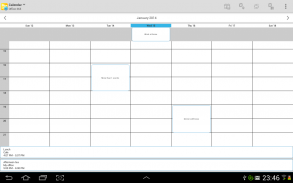
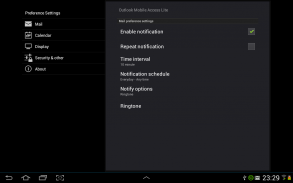
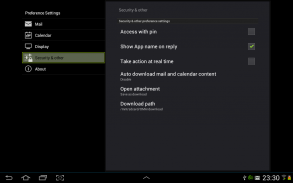
















وصف لـ Mobile Access for Outlook OWA
*** The app has been tested on Outlook Exchange 2007 and 2010. ***
*** Office 365 is now supported except some ADFS ***
Mobile Access for Outlook OWA provides a streamlined, user friendly interface to access your Microsoft Outlook Web Access email via OWA. Your emails and images are displayed conveniently on your mobile device, and the application has a simple and easy to use interface, much like that of the gmail application.
Automatically log in to your account and notifications appear to keep you informed as to when new emails arrive. Simple and clear icons make it easy to carry out functions like: Read, reply, reply to all and mail forwarding etc.
Quickly share your photos and media on your device just as you would using social media tools like facebook and twitter, as a link to Mobile Access for Outlook OWA appears in your share list.
Actions are not carried out until your next synchronization or by hitting ‘refresh’, giving you the chance to undo your last actions if you happen to change your mind.
Some of the features Mobile Access for Outlook OWA lets you do include:
- read and reply to emails
- check emails on different folders
- download and upload attachments
- move email items between mail folders
- select multiple email items to delete or move to your other folders
- respond to invitations and meeting requests
- view calendar appointment or meeting schedule
- create / edit / delete appointment or meeting
- appointment / meeting notifications
- email notifications (support multiple labels)
- create, delete and rename label
- customize settings
- multiple accounts supported
- mail or calendar widgets
Unlike many other email applications, Mobile Access for Outlook OWA enables you to do all these things in an uncluttered way.
Any questions? Please contact <a href="mailto:kmcchu@gmail.com">kmcchu@gmail.com</a>
</div> <div jsname="WJz9Hc" style="display:none">*** وقد تم اختبار التطبيق على النظرة تبادل 2007 و 2010. ***
*** ويدعم مكتب 365 الآن باستثناء بعض ADFS ***
يوفر الوصول النقال لبرنامج Outlook OWA، واجهة المستخدم ودية مبسطة للوصول إلى بريدك الإلكتروني Microsoft Outlook ويب Access عبر OWA. يتم عرض رسائل البريد الإلكتروني والصور بسهولة على جهازك المحمول، وتطبيق يحتوي على واجهة بسيطة وسهلة الاستخدام، والكثير مثلها في ذلك مثل تطبيق Gmail.
تسجيل الدخول تلقائيا إلى حسابك وتظهر إخطارات لاطلاعكم لعند وصول رسائل البريد الإلكتروني الجديدة. أيقونات بسيطة واضحة تجعل من السهل لتنفيذ وظائف مثل: القراءة، والرد، والرد للجميع وإرسال البريد الإلكتروني وما إلى ذلك
تبادل الصور بسرعة وسائل الاعلام الخاصة بك على جهازك تماما كما لو كنت تستخدم أدوات وسائل الإعلام الاجتماعية مثل الفيسبوك وتويتر، كحلقة وصل إلى Access تليفون لبرنامج Outlook OWA يظهر في قائمة حصتك.
لا تتم إجراءات المغادرة حتى التزامن الخاص بك المقبل أو من خلال ضرب "التحديث"، مما يتيح لك فرصة للتراجع عن الإجراءات الأخيرة الخاصة بك إذا كنت يحدث لتغيير رأيك.
بعض من ميزات الوصول تليفون لبرنامج Outlook OWA يتيح لك القيام تشمل:
- قراءة والرد على رسائل البريد الإلكتروني
- رسائل البريد الإلكتروني الاختيار على مجلدات مختلفة
- تنزيل وتحميل مرفقات
- البنود تحرك بين مجلدات البريد الإلكتروني
- تحديد عناصر البريد الإلكتروني متعددة لحذف أو نقل إلى مجلدات الأخرى الخاصة بك
- الاستجابة للدعوات وطلبات الاجتماع
- تعيين طريقة عرض التقويم أو جدول اجتماع
- إنشاء / تحرير / حذف موعد أو اجتماع
- إخطارات التعيين / اجتماع
- إخطارات البريد الإلكتروني (يدعم تسميات متعددة)
- إنشاء وحذف وإعادة تسمية العلامة
- تخصيص إعدادات
- حسابات متعددة المدعومة
- البريد أو التقويم الحاجيات
على عكس العديد من تطبيقات البريد الإلكتروني الأخرى، والوصول إلى الهاتف الجوال ل Outlook OWA يتيح لك أن تفعل كل هذه الأشياء بطريقة مرتب.
أي أسئلة؟ يرجى الاتصال <a href="mailto:kmcchu@gmail.com">kmcchu@gmail.com</a></div> <div class="show-more-end">








